|
|
"Knowledge for the western back roads explorer..." |
|
|
Other Stuff - General InfoThere is so much important information that we want to share with you, about our Virtual Tour Guides and about us, that we decided to create a separate place for it all. Let us tell you about:
Why did we create
BackRoadsWest.com?
Having spent years gathering information this way for our own travels, one day we thought how nice it would be if there was a single-source for all this. As we searched for this single-source, we quickly realized that such a thing did not exist. We just knew that other explorers must be having the same problem and be just as frustrated. So, why not create this single-source ourselves and share it with our fellow explorers? Why not put all that knowledge we had gained into a kind of travel/tour guide? A "virtual" tour guide! As our idea took off, we realized that these Guides would also be a great way for us to share the awesome beauty of these out-of-the-way places with those who, for whatever reason, are not able to get out and go there themselves. We enjoy and appreciate nature so much - we are always amazed at what She can show us - her wonders are endless. We try to "take you there in pictures" and descriptions so that anyone using the Guides will get the "feel" of the area and, hopefully, enjoy it as we have.
Our Photographs
Computer System Requirements We have found that our pictures look their best when your screen resolution is set to 1024x768. We ask that, before viewing a Sample Guide or a Virtual Tour Guide CD, you check your monitor display settings and see what "resolution" you are using. Your computer's display screen has the ability to let you view information at different "resolutions". Typical resolution dimensions are: 640x480, 800x600, 1024x768, etc. The higher the dimension values (resolution), the smaller the images get because more information is being displayed on the screen. To check and/or change your computer's screen resolution, follow these steps:
This should change your computer screen and give you the best "look" for our website text and pictures.
Apple Users There are two ways to use our guides on Apple products. One is to purchase a subscription. Then you can use our guides when your Apple is connected to the Internet. Two is to special order an Apple CD. This CD will include the entire Virtual Tour Guide. Once you receive the CD, you will need to copy the files from the CD onto the hard drive of your Apple computer. Once the files are on your Apple, you can create a shortcut that will start the guide. Contact us before you purchase a CD copy of a guide so that we will send out the correct CD.
How to Install
the Death Valley CD Onto Your Computer
Why we're
different Our Thanks Other people around the Mojave Desert we would like to thank are Rob Fulton of the Zzyzx Desert Studies Center for much of his input and geologist Lauren Wright for his guidance on geology. |
Back to Home
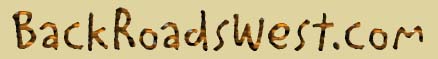


 something different.
something different.